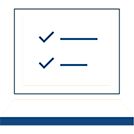How to Set Up a Payment Plan
The payment plan is an educational loan to defer tuition and fees for students with an outstanding tuition term balance of at least $300. Note that there may be miscellaneous fees that are not allowable on a payment plan. There is no additional cost to the student for this payment plan option. Approval of a payment plan will be determined when you finalize your registration and must be completed by the term tuition and fee due date or you may lose your seat in class.
Set Up Your Payment Plan On or Before the Term Fee Due Date
Financial aid students who have a remaining balance over $300 and do not have enough anticipated financial aid listed on their student account to cover this balance may complete a payment plan or pay their remaining balance in full. Students owing less than $300 must pay the balance.
Sign Up for a Payment Plan
You can sign up online or in person in the student services office at any Northwood Tech campus. A student may elect to schedule their installment payments for auto withdrawal from their checking or savings account, or to have their credit card auto debited at the time of plan enrollment.
- Note: Students under the age of 18 must sign up for a payment plan in person with a parent/guardian signature.
Online Payment Plan Instructions
- Go to www.northwoodtech.edu and click on MyNorthwoodTech
- Sign-in using your personal portal access information
- Click on the eAccount Management tile
- Sign-in using your personal portal access information
- Click on Payment Plans to enroll and continue through the prompts
Terms and Conditions
By completing a payment plan, the student agrees to the terms and conditions of this educational loan and they will pay their remaining tuition and fee term balance in full within the due dates of the payment plan agreement. Any term fees that are not allowable for a payment plan must be paid by the tuition and fee due date for the term.