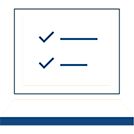Join the Team
Opportunities await those who dare to redefine the future.
Northwood Technical College is the place for you to grow your career and make a difference. Our aim at Northwood Technical College is to enhance our workforce to mirror the dynamic demographics of our district.
We're actively expanding our recruitment strategies to ensure that our employee composition aligns more closely with the community we serve. Join us as we shape the Northwood Tech team to be as diverse as our awesome community.
Need help with the Northwood Tech application process? Just email us at humanresources@northwoodtech.edu or call 715.645.7042.
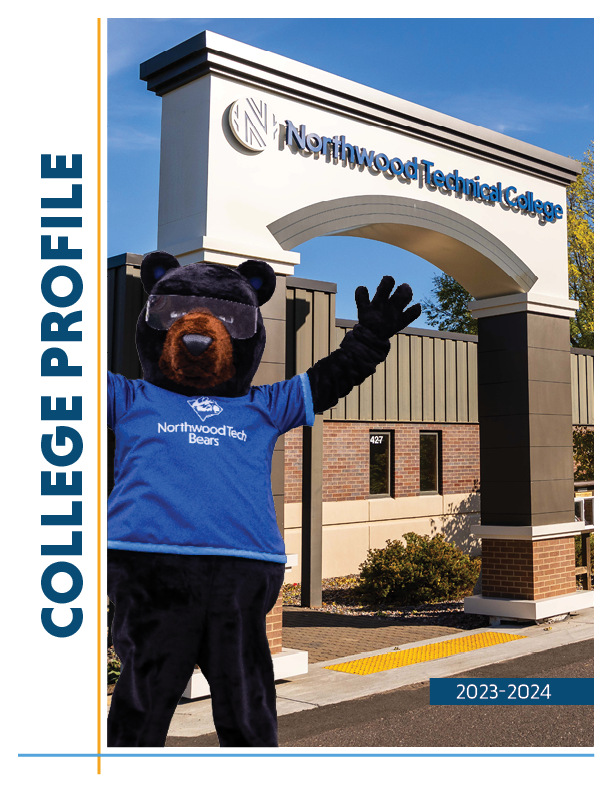
Career Opportunities
Before you apply for an opening, please have the following information available to you:
- Your contact information (phone numbers, addresses)
- Valid email address
- Licenses and Certification
- Education/Training
- Employment history
Please Note: Our application process is new and improved! If you have applied for a position at Northwood Technical College before, any login information you created is no longer valid. You will need to create new login information to apply to any of our new postings. Find new postings by clicking the More Postings button below.
We appreciate your patience as we work to continuously improve our Application and Onboarding process! Please contact Human Resources if you have any questions regarding our vacant jobs or the application process.
New Users
- To apply for a job, click the Create an Account link, then follow the directions.
Returning Users
- Click the Login link on the navigation bar, and enter your username and password
- This enables you to:
- Edit your existing application.
- Apply to new jobs without re-entering your application information.
- Review the status of positions you have applied to.
Note: Internet Explorer 8.0 (PC) and Safari (MAC) browsers do not fully support our Application software. Download Mozilla Firefox at www.mozilla.com (free) before completing an application.
It is recommended that you do not use your browser's "Back", "Forward", or "Refresh" buttons to navigate the site, or open a new browser window from your existing window. This may cause unexpected results, including loss of data or being logged out of the system. Please use the navigational buttons within the site.