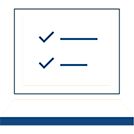MyNorthwoodTech - Your Personal Student Portal is the place to begin your self service registration with Northwood Tech.
All new and continuing admitted program and pre-program students should register after signing into MyNorthwoodTech. Keep in mind that classes fill quickly, so you should register as early as possible.
Register in 4 Easy Steps
- Step 1: Find out when you can register
- See below for enrollment dates.
- If you are an admitted program student, it's important that you enroll during the priority enrollment period to ensure you have the best course selection.
- You will be notified by mail if your program requires an on-campus group registration event
- To ensure you receive these communications, make sure your contact information is updated in MyNorthwoodTech.
- Registration assistance is available from your campus Student Services Office during normal business hours.
Registration Dates for Spring 2025 (Term 1252)
Term Dates: January 20 - May 16, 2025
November 7: Priority registration begins for all new and continuing admitted program students
- Service Member priority registration date is November 6
- Open enrollment begins for non-program students on December 5
- Nursing Core courses open for registration on December 10
- “How To” Register Video
- Registration Steps
- Download the How to Register for Classes through MyNorthwoodTech Search PDF
- Download the How to Register for Classes through MyNorthwoodTech Enrollment Shopping Cart PDF
- Step 2: Review what classes you need
- Review your program's suggested course list to know your program's specific requirements.
- If you were admitted in a previous term, call or stop in the Student Services Office at the campus you wish to attend for the suggested course list appropriate to your term start date.
- To view what classes you have taken and what's required, download the How to Read your Academic Requirements Report
- To find your suggested course list, access your program and select "Required Courses" from the left navigation, then choose your campus and download the suggested course list.
- Helpful hint: download the suggested course list based on the year of your first term of enrollment in your program. Pre-program students whose first term of enrollment was in spring should select the suggested course list for the next academic year.
- Step 3: Print your suggested course schedule
- To assist you with registration, Northwood Tech provides a list of a recommended, non-conflicting course schedule that is specific to your program.
- Your specific schedule and course selection can and will vary based on any credit for prior learning, elective course selection, etc.
- To find program schedules, access your program and select "Required Courses" from the left navigation, then choose your campus and download the Suggested Course List.
- Step 4: Search and Register for Classes
- Search for a Class
- A full listing of Northwood Tech classes, including alternative delivery courses, are available through MyNorthwoodTech.
- To search for a class, login to MyNorthwoodTech, click on "Student Center," which is located in the Self Service menu on the left side of the page and click "Search" under the Academic tab.
- Search for a Class
Northwood Tech is proud to offer Service Members priority enrollment. For more information and instructions on how to sign up visit our priority enrollment page.
How-To Tutorials
IMPORTANT: If you have registered for a class or classes, you have created a liability and a promise to pay. Students are responsible for officially dropping classes or withdrawing from Northwood Tech if they decide not to attend or stop attending Northwood Tech. Northwood Tech will drop students for non-payment of fees five business days prior to term start. Charges will be recalculated using the State mandated Fee Refund Policy and the remaining fees will be the student's responsibility.